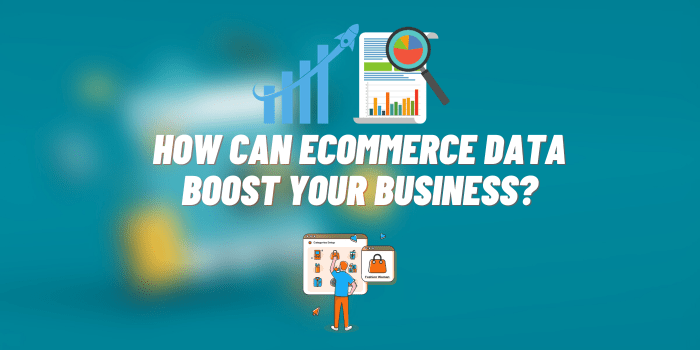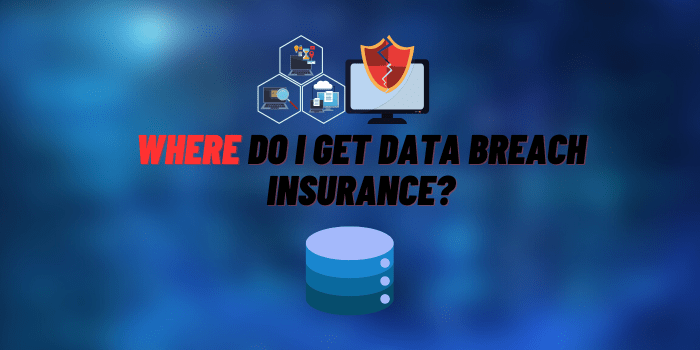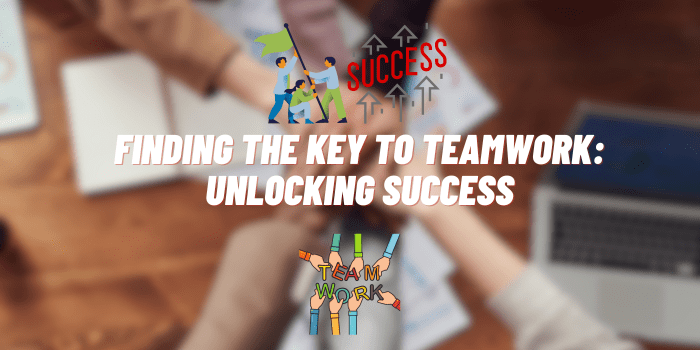Why Is Audio Unavailable on Instagram?
With over 1 billion monthly active users, Instagram has become one of the most popular social media platforms for sharing photos and videos. The ability to add music, voiceovers, and other audio elements can take Instagram content to the next level by enhancing engagement and interactivity.
However, many users face frustrating issues with audio being unavailable on certain Instagram posts and stories. This audio problem negatively impacts the user experience and creativity on the platform. Understanding the potential causes and solutions for audio restrictions is crucial for creating compelling Instagram content.
This article will provide an in-depth look at why audio may be blocked on Instagram, how to diagnose the specific reason in each case, and possible workarounds that allow users to incorporate audio legally and seamlessly. By learning more about Instagram’s audio limitations, content creators can develop effective strategies for using audio to its full potential.
Overview of Audio Features on Instagram

Instagram offers a variety of audio capabilities to make content more vivid and engaging:
- Stories – Music and audio clips can be added to photo and video stories. Voiceovers can also enhance storytelling.
- Feed Posts – Songs and original audio can be included in multi-clip posts and videos in feeds.
- Reels – Audio is a critical component of Reels. Popular songs and personal recordings can be used as background music.
- IGTV – Longer videos on IGTV incorporate immersive audio like podcasts, interviews and tutorials.
Seamlessly integrating audio makes Instagram content more compelling. Music elicits emotion, conveys energy, and captures attention. Voiceovers personalize storytelling. Audio effects and overlays accentuate style.
Overall, audio powers impact and interactivity on Instagram. When used creatively within Instagram’s features, it takes engagement and brand-building to the next level. Losing the ability to incorporate audio due to licensing or technical restrictions significantly hurts the user experience.
Copyright Restrictions and Music Licensing

Copyright law grants creators control over how their original music is reproduced and distributed. Using copyrighted songs or recordings without proper licensing is illegal. Instagram’s agreements with major record labels and publishers limit how their vast catalog can be used on the platform without permission. Adding copyrighted audio without the right licenses will lead to audio being blocked.
Geographical Restrictions
Licensing agreements vary across countries and regions. The music libraries and audio content available to an Instagram user depend on their location due to differences in geographic copyright restrictions. Users in some countries may find certain audio unavailable even though it is accessible in other parts of the world.
Technical Issues
Glitches in Instagram’s app can disrupt audio functionality. Bugs when uploading or encoding media, audio codec incompatibility, and outdated app versions are examples of technical issues that may cause problems with audio playback or availability.
Account-Specific Restrictions
Inappropriate use of audio can lead to restrictions on an Instagram account. Violating the platform’s community guidelines through audio copyright infringement or harmful content can result in access to music features being limited. Restricted accounts cannot add any audio until the issues are resolved.
How to Identify the Cause of Audio Unavailability

- Try adding the same audio from different accounts and locations. If it works for some but not others, geographical or account restrictions may be the cause.
- Check if original recordings are blocked, or only copyrighted music. This indicates licensing issues rather than technical problems.
- Review Instagram’s system status page and Twitter for notifications about any known technical bugs affecting audio.
- Look for warning emails from Instagram about copyright violations or community guideline violations that may lead to restrictions.
- Compare adding audio within the app versus your own uploaded files. If Instagram’s music library works but yours doesn’t, copyright issues are likely.
- Update the app and restart your device to see if technical glitches are interrupting audio capabilities.
- Use Instagram’s support options to report audio issues and ask for clarification on any restrictions faced.
- Search for information on licensing limitations in your country that may cause geographic audio blocks.
By systematically testing audio across different scenarios and consulting Instagram’s own tools, users can zero in on why audio is not available in specific cases. This makes it possible to find solutions or workarounds.
Solutions and Workarounds

For Copyright and Licensing Issues
- Use music from Instagram’s own audio library and stickers, which are licensed for the platform.
- Look into royalty-free music sites or original recordings that can be legally used.
- Consider fair use exceptions that may allow brief copyrighted clips for commentary.
For Geographical Restrictions
- A VPN may provide access to different regional music libraries, but note that this violates Instagram’s terms.
- Collaborate with creators in other countries to legally access their local audio selection.
For Technical Issues
- Update to the latest version of the Instagram app.
- Reinstall the app and restart your device to clear any glitches.
- Check your internet connection stability.
For Account-Specific Restrictions
- Carefully review Instagram’s guidelines to understand what caused audio restrictions.
- Submit appeals explaining how you will avoid policy violations going forward.
- Wait out temporary restrictions and demonstrate compliance to regain full account privileges.
With some creative thinking and troubleshooting, there are usually ways to solve or bypass audio availability issues on Instagram. The key is identifying the root cause and addressing it properly based on Instagram’s policies.
Best Practices for Avoiding Audio Issues
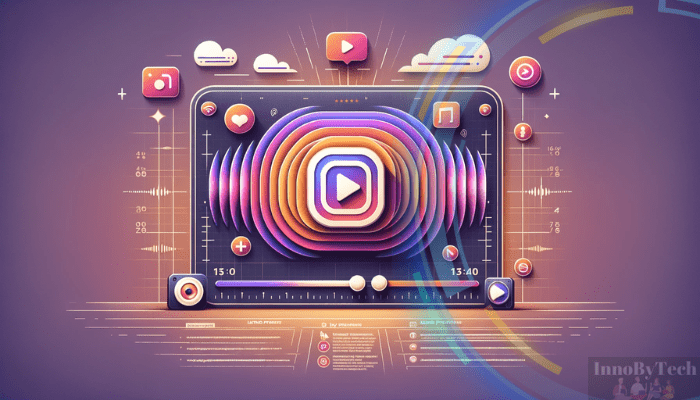
- Only use audio you have the rights to, such as original recordings.
- Take advantage of Instagram’s licensed music library and stickers.
- If using copyrighted material, ensure it falls under fair use exceptions.
- Stay up-to-date on licensing changes that may affect what audio can be added.
- Follow Instagram’s community guidelines and avoid policy violations.
- Report any technical issues promptly to Instagram for troubleshooting.
The Future of Audio on Instagram
As music and audio grow increasingly important on the platform, Instagram is likely expanding its licensing agreements to open up more possibilities.
Upcoming features may provide more audio editing tools, expanded music libraries, seamless Spotify integration, and enhanced control over audio.
Instagram wants to empower creativity, so enabling diverse audio capabilities aligns with its vision as long as licensing and policies are followed.
Conclusion
Audio can take Instagram content to the next level, but licensing and technical restrictions can sometimes make it unavailable. By understanding the potential causes, troubleshooting issues, and using audio responsibly, users can unlock audio’s full potential. Instagram’s audio landscape is constantly evolving, so staying vigilant about guidelines while exploring new creative directions will enable audio success.