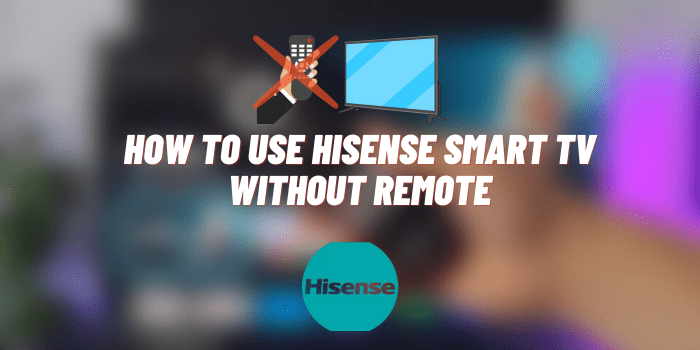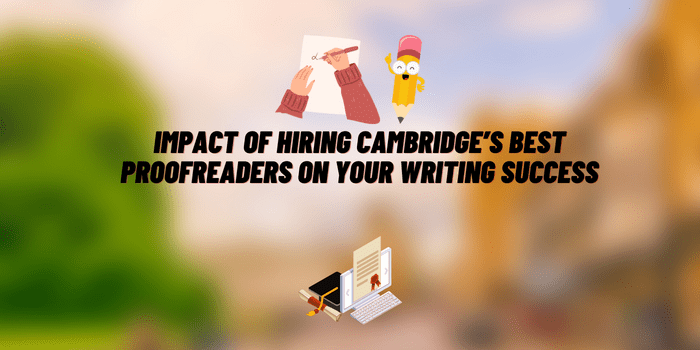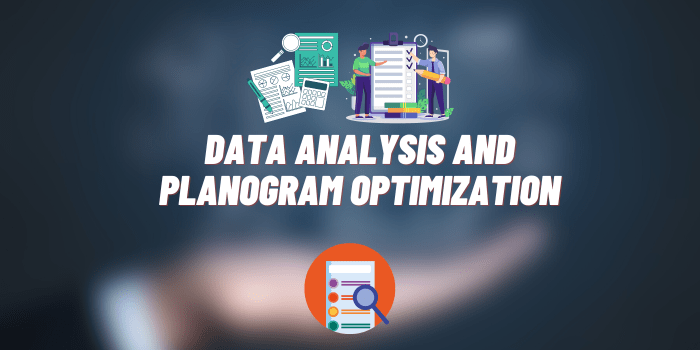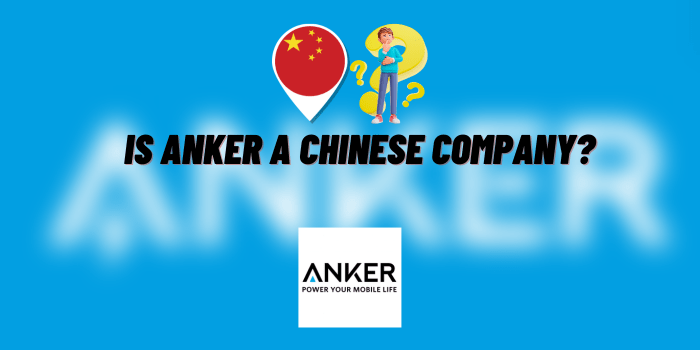Why Is My Alexa Making Static Noise?
Alexa has become a popular virtual assistant in households worldwide. Its ability to play music, set timers, control smart home devices, and answer questions hands-free makes it incredibly useful. However, many Alexa owners encounter frustrating static or white noise interrupting Alexa’s audio.
This noise can range from a slight hiss to a loud crackling that makes Alexa difficult to understand.
So what causes this vexing interference? Understanding the source of the static is key to resolving the issue and enjoying crisp, clear audio from your Alexa once again.
Alexa’s Audio System
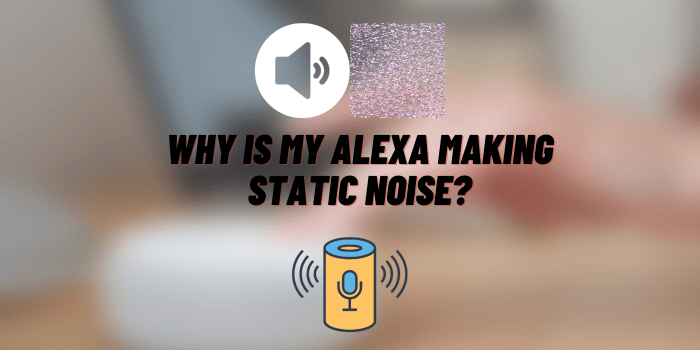
To understand what may be causing Alexa to emit static, it helps to know how Alexa produces sound in the first place. Alexa transmits and receives audio through Wi-Fi or a Bluetooth connection. Commands spoken to Alexa are sent to Amazon’s servers to be analyzed. Alexa then responds through speakers built into the device or connected externally.
The main components that could contribute to a staticky Alexa include the Wi-Fi/Bluetooth connection, Alexa’s software, the device’s hardware like microphones and speakers, and potential interference from other electronics.
A malfunction with any of these elements can disrupt the audio quality.
Why Is My Alexa Making Static Noise? – Common Culprits
There are a few typical factors that can cause annoying static noises from your Alexa. By pinpointing the specific issue, you can take steps to fix it.
Spotty Internet Connection
Since Alexa relies on an internet connection to function, a weak or unstable Wi-Fi or Bluetooth signal can wreak havoc on audio quality.
Loss of connection causes gaps in the audio transmission, creating popping and cracking sounds.
To find out if this is the case, check your Wi-Fi strength in the location of your Alexa. If the signal is low, try moving the device closer to your router or investing in Wi-Fi range extenders. Also make sure your router firmware is updated for maximum connectivity.
Interference from Other Devices

Today’s homes are packed with electronics that emit wireless signals. These gadgets, like microwaves, baby monitors, cordless phones, and wireless speakers, operate on similar radio frequencies as Wi-Fi.
Too much interference in the vicinity of your Alexa can disrupt signal transmission and inject static.
Pay attention to which devices are on or in use when you notice the most static. Turn them off or move your Alexa farther away to isolate the issue. Also adjust your router channel and Wi-Fi band to one less congested by other electronics.
Software Glitches
Like any gadget relying on coding, Alexa can experience software bugs resulting in audio disruptions. Updates to Alexa’s firmware could inadvertently introduce new static issues if not thoroughly tested.
Outdated device software also misses out on improved static and echo cancellation algorithms.
Check that your Alexa device is running the latest software version and update if not. You can also try manually resetting your Alexa to factory settings to clear any software gremlins.
Hardware Problems
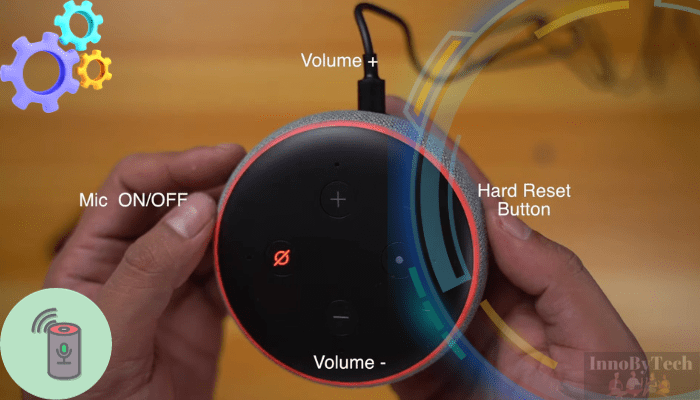
Faulty hardware components like damaged speakers or a malfunctioning microphone can lead to static as well.
This often manifests as static in only one speaker or crackling noises when Alexa detects your voice.
Carefully inspect your Alexa device and listen for side-specific static or noises triggered by voice commands. If the issue started suddenly, contact Amazon support to troubleshoot potential defective parts in need of repair or replacement.
Step-By-Step Static Troubleshooting for Alexa
If your Alexa has the dreaded static sound, don’t despair. In most cases, this issue can be resolved with some focused troubleshooting steps. Here is a walkthrough to diagnose and eliminate the causes of static from your Alexa.
Restart Your Alexa
Begin by power cycling your Alexa device. Press and hold the Action button for 20 seconds until the light ring turns orange and Alexa restarts.
This refreshes connections and clears any minor software glitches.
Check Your Internet Connection
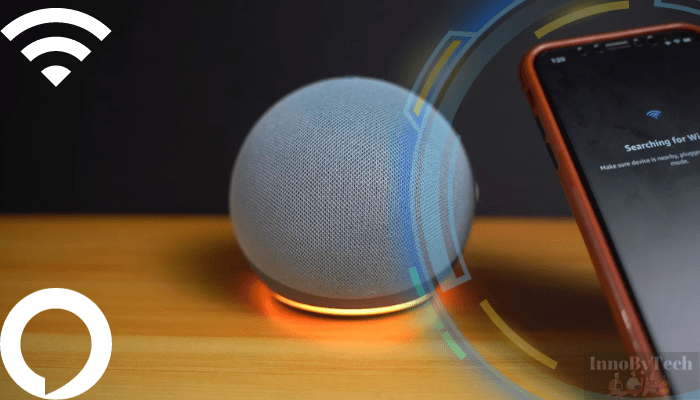
Verify your Wi-Fi strength near Alexa. Move the device closer to your router if the connection seems weak. Optimize your router placement and upgrade to a mesh Wi-Fi system for whole home coverage if needed. Also try changing the wireless channel on your router for less interference.
Minimize Signal Interference
Identify electronics that may be conflicting with Alexa’s Wi-Fi, like baby monitors, microwaves, or cordless phones. Turn them off or increase distance from your Alexa to isolate interference. Use a Wi-Fi analyzer app to detect congested wireless channels and switch your router to a better one.
Update Software
Go into the Alexa app, select Devices, and check for any available software updates. Install the latest firmware version. You can also manually reset your Alexa device to defaults if issues persist after updating.
Contact Amazon Support
For hardware related static or noise only from one speaker, reach out to Amazon support. They can walk you through audio diagnostics to pinpoint any defective components needing repair.
Reduce Static in the Future
Once you’ve remedied your Alexa’s static woes, keep it singing clearly with some preventative care:
- Position Alexa near the center of your home for optimal Wi-Fi coverage.
- Update router and Alexa firmware when new versions are available.
- Routinely check for potential interference sources and adjust placement.
- Clean Alexa’s microphones regularly to prevent dust-related audio issues.
- Listen for changes in sound quality and troubleshoot promptly.
With a clear understanding of what causes Alexa’s vexing static sounds, you can now troubleshoot the issue and restore smooth, interruption-free audio. Follow these steps and your Alexa will be back to crystal clear music streaming and voice command responding in no time.
Frequently Asked Questions About Alexa Static

When Alexa users are faced with the problem of static noise, it is often accompanied not only by the question of how to stop it. People also often ask many other questions related to static noise.
Can static noise damage my Alexa device?
No, intermittent static sounds are an annoyance but won’t damage Alexa’s hardware. However, you should still address static issues promptly for best performance.
How do I know if the static is from a hardware problem?
Static from only one speaker or occurring along with Alexa mishearing voice commands likely indicates a hardware source like a faulty microphone or speaker. Contact Amazon support in these cases.
Are certain Alexa models more prone to static issues?
Generally no, but older generations with slower processors may be more likely to develop performance issues like static over time. Updating to a newer Alexa model could help.
Final Words
Static interrupting your Alexa’s otherwise pristine audio can certainly be grating. With the comprehensive troubleshooting guidance in this article, you should now be equipped to diagnose the root cause of Alexa’s static and fix it. Restore your Alexa’s audio clarity and enjoy its many helpful features without unnecessary noise. Just be sure to proactively optimize your setup to prevent those pesky static sounds from returning.