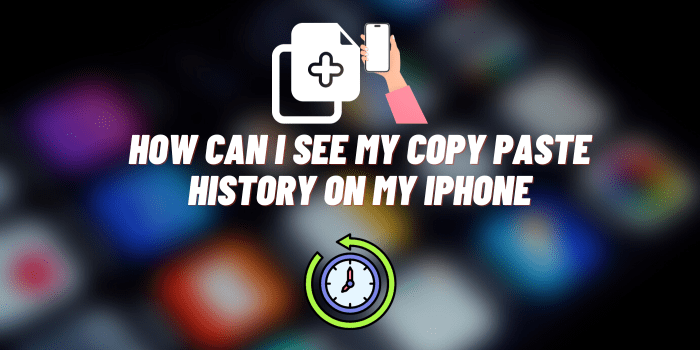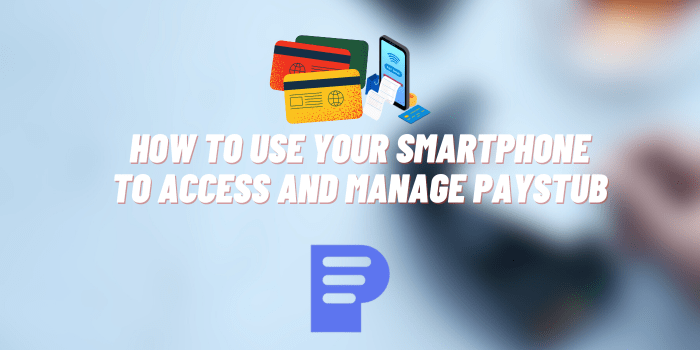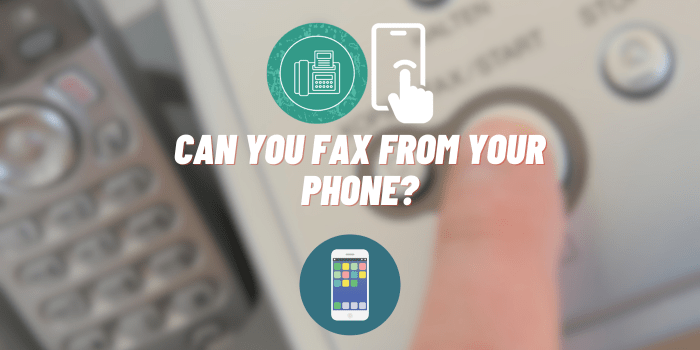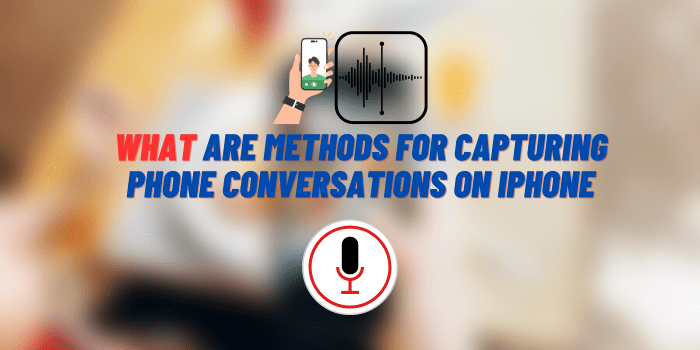7 Smart Solutions for Students Running Out of Storage Space on Their Phones
With constant accumulation of data, running out of storage space on your phone is a common headache for a lot of students. Tackling phone storage requires smart strategies and tools. It’s about making the most of what you have, ensuring that every byte of space serves a purpose and is free from clutter.
In the life of a modern student, a smartphone is not just a device; it’s a portable university. From storing lecture notes and academic articles to chatting with your writer on EssayHub, the best essay helper, your phone is an essential companion that streamlines your daily tasks. In this article, we’ll explore seven practical tips and tricks to optimize your device storage so that you always have space for the necessary data.
What’s Eating Up Your Memory?
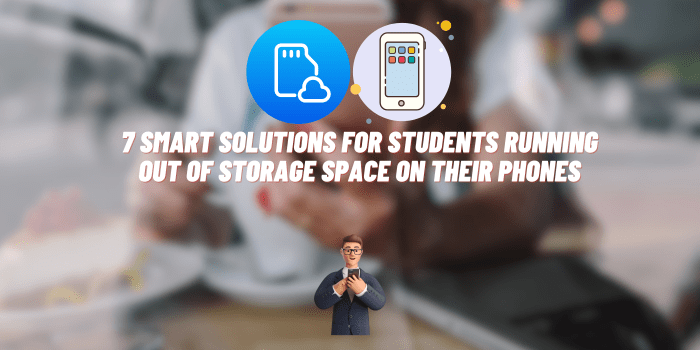
Before diving into solutions, it’s crucial to understand what’s consuming your phone’s storage. High-resolution photos and videos are the main culprits, but apps, documents, and even cache data can also eat up significant space. For instance, apps like Spotify and Netflix allow downloads for offline use, which, while convenient, can quickly fill up your storage.
It’s not just about the visible files. Hidden caches and residual files from uninstalled apps can linger unnoticed. Regularly checking your storage distribution in your phone’s settings can give you a clear picture of where your space is going.
Cleaning Up Your Digital Space
Decluttering your phone is similar to organizing your study space: it’s about keeping what you need and clearing out the rest.
- Review Your Apps: Uninstall apps you haven’t used in the past month.
- Clear Cache: Regularly clear the cache of heavily used apps.
- Manage Downloads: Keep track of downloaded files in apps and remove the ones you no longer need.
- Optimize Photos: Use tools to compress photos or store them in the cloud.
- Stream, Don’t Store: Opt for streaming services rather than downloading music and videos.
- Regular Backups: Back up important files to the cloud or an external device and remove them from your phone.
- Limit Messaging Media: Avoid auto-downloading media from messaging apps.
After decluttering, you’ll free up space and improve your phone’s performance.
Cloud Storage: Your Digital Attic

Cloud storage acts like a digital attic, a space to store your belongings without cluttering your immediate living area. Services like Google Drive, Dropbox, and iCloud offer convenient options to offload files from your phone while keeping them accessible. Especially for academic materials, cloud storage can be a game-changer, allowing you to access notes, articles, or projects from any device.
Moreover, the collaborative aspect of cloud storage can significantly enhance group projects or study groups. Instead of bogging down your phone with numerous versions of a document, you can work on a single, cloud-based file, ensuring that everyone is on the same page, literally and figuratively.
Smart Photo Management
Photos are more than just data; they’re memories. However, they don’t all need to reside on your device. Tools like Google Photos or Apple’s iCloud can store your pictures in the cloud, significantly freeing up space. These services often have features to automatically back up photos, organize them, and even identify duplicates or low-quality shots for removal.
Additionally, consider the settings on your camera app. Opting for a slightly lower resolution or choosing a more space-efficient format can drastically reduce the size of your photos without a noticeable loss in quality.
Selective App Use
Apps are the backbone of your phone’s functionality, but they can also be major space hogs. Here’s how to keep your app library lean:
- Prioritize Essentials: Keep only the apps you use regularly.
- Go Lite: Many popular apps offer ’Lite’ versions that use less space and data.
- Offload Unused Apps: Some operating systems allow you to offload unused apps, removing them from your device but preserving their data.
- Monitor App Size: Keep an eye on the size of each app and consider alternatives if an app becomes too heavy.
- Use Web Versions: Where possible, use the web version of an app instead of downloading it.
By being selective and strategic about the apps you keep, you can significantly streamline your phone’s storage.
External Storage Options

While cloud storage is convenient, having a physical backup is more reassuring. External storage options, such as SD cards or USB OTG drives, can offer that extra layer of security and space. For phones that support expandable storage, an SD card can be an easy and relatively inexpensive way to increase your storage capacity.
For devices without expandable storage, USB OTG (On-The-Go) drives can be a lifesaver. These devices allow you to connect a flash drive directly to your phone, enabling easy transfer of files without the need for a computer. This can be particularly handy for quickly freeing up space or transferring large files on the go.
Habitual Maintenance
Managing your phone’s storage is not a one-time task. Regular digital maintenance ensures your phone remains efficient and clutter-free. Set a monthly reminder to review your storage, clear unnecessary files, and back up important data.
Furthermore, be mindful of your digital consumption habits. Before downloading a new app or taking a series of photos, consider the impact on your storage. If you’re dealing with larger projects, like dissertations, the best dissertation writing service can be a smart solution, as the writers can provide research findings for you in a concise form. You won’t need to store countless articles and ebooks on your phone. With a proactive approach and regular maintenance, you can ensure your phone remains a reliable tool for both your academic and personal life.
Conclusion
Your phone is your portal to knowledge, communication, and learning. Keeping its storage efficient can not only enhance your daily life but also help you stay organized and focused on what truly matters. Embrace these smart solutions and make them a part of your routine. With a well-organized digital space, your phone will continue to be a powerful tool, always ready to support your academic tasks without a hitch.