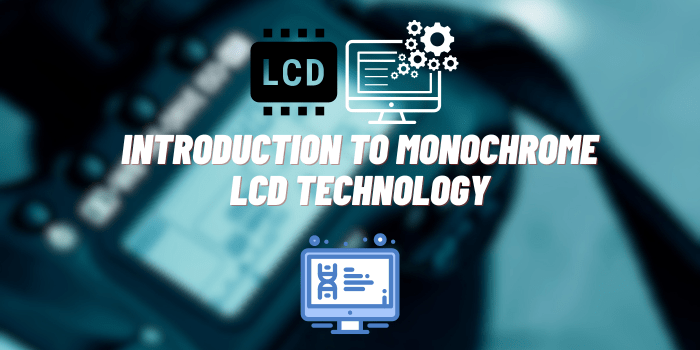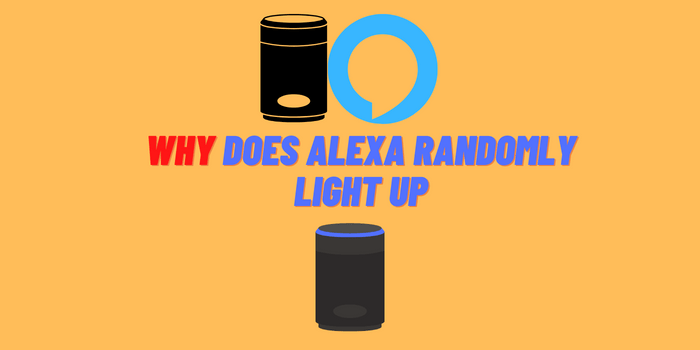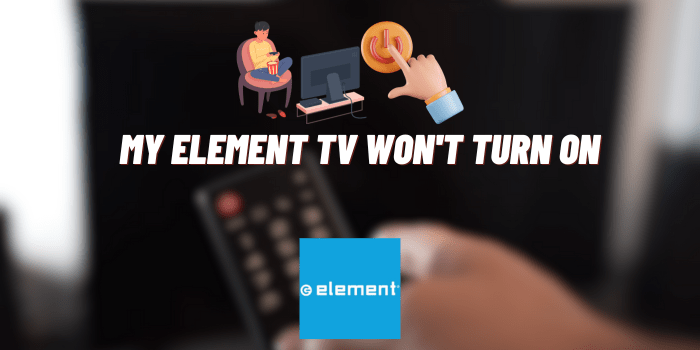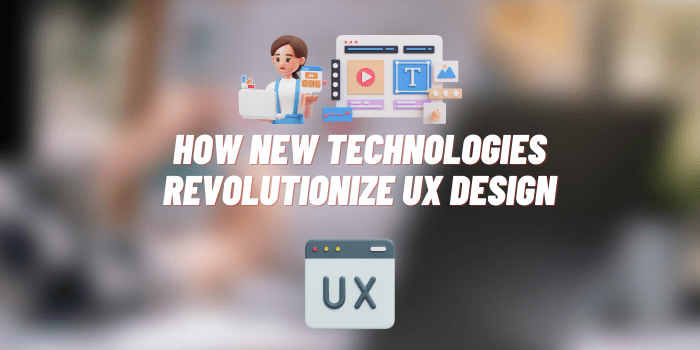How to Access Instagram on School Chromebook
Instagram is one of the most popular social media platforms, especially among students. With over 1 billion monthly active users, it’s no surprise that many students want access at school. However, school Chromebooks often have restrictions in place blocking sites like Instagram.
In this article, we’ll cover legitimate methods for accessing Instagram on school Chromebooks without violating policies. We’ll also discuss tips for responsible use during school.
About School Chromebook Restrictions
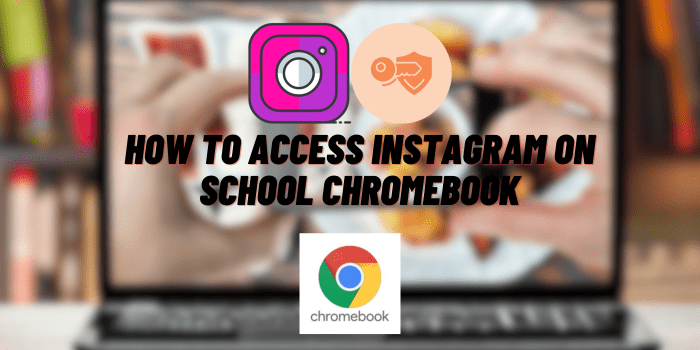
Schools commonly implement restrictions on Chromebooks to limit distractions and prevent unsafe online activities during school hours. These restrictions can include:
- Website Filtering – Blocks access to certain sites like social media platforms.
- App Limitations – Prevents installation of unapproved apps like Instagram.
Preparing Your School Chromebook to Access Instagram
Before attempting access, check your school’s Acceptable Use Policy and other guidelines regarding restricted content. While you may be able to access Instagram, it’s important to follow the rules.
You can also inspect restrictions on your particular Chromebook:
- Check Browser History – See if attempts to access Instagram are logged.
- Review Installed Apps – Check if any approved social media apps are available.
- Try Instagram Website – Attempt to navigate directly to Instagram.com.
This background helps identify the specific blocks your school Chromebook has in place.
Legitimate Methods to Access Instagram on a School Chromebook
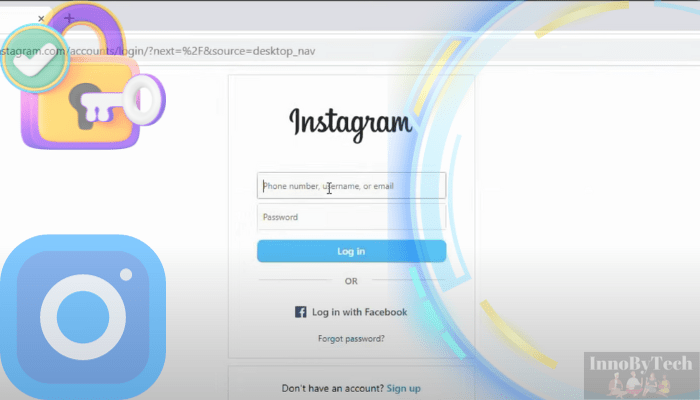
Here are 3 legitimate methods to responsibly access Instagram that adhere to typical school policies:
1. Instagram Website
If not specifically blocked, you can navigate to Instagram.com from the Chrome browser:
- Open Chrome Browser.
- Type “instagram.com” in address bar and hit Enter.
- Log into your Instagram account if not blocked.
While full functionality may be limited compared to the app, you can scroll feeds and interact with posts.
2. School-Approved Social Media Apps
Some schools allow access to certain social media apps or extensions. Check if integrated apps like Facebook, which owns Instagram, are available. You may then be able to log into Instagram via connected platforms.
Using integrated social media apps for schoolwork is generally allowed under supervision. However, be responsible by focusing specifically on education-related tasks.
3. Instagram Email Notifications
If emails are not restricted, you can access Instagram via notification links:
- When emailed by Instagram, open message.
- Click link in email to open related Instagram content.
However, access is limited only to specific Instagram posts sent through emails received on the Chromebook.
Tips for Responsibly Using Instagram on a School Chromebook
When accessing Instagram on a school Chromebook, be mindful about using it responsibly:
- Set a timer to limit non-academic social media usage.
- Avoid activities like gaming or chatting.
- Be cautious about privacy and who you interact with.
- Prioritize schoolwork and leave leisure browsing for home.
Balancing your social life online while staying focused on school is an important skill to build.
Troubleshooting Common Instagram Access Issues
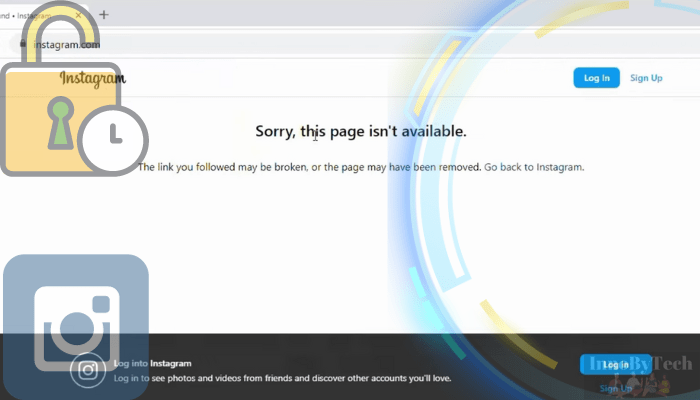
Here are some common troubleshooting tips:
- If Instagram.com is blocked, try using the Chrome Incognito mode.
- Check the school firewall settings blocking social media sites.
- Speak with IT staff about options if you require Instagram for school social media projects.
- Use a personal device if allowed on school networks for any required Instagram tasks.
As access restrictions are often important safety measures, discuss options with teachers rather than attempting to bypass security controls.
In Summary
We covered methods like using Instagram.com, integrated social apps, and email links to responsibly access Instagram on school Chromebooks. While restrictions aim to keep students focused on academics, options exist for legitimate usage. Remember to always prioritize school responsibilities first whenever accessing social platforms.