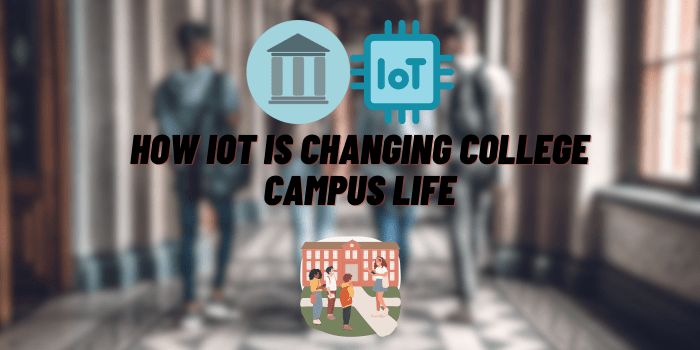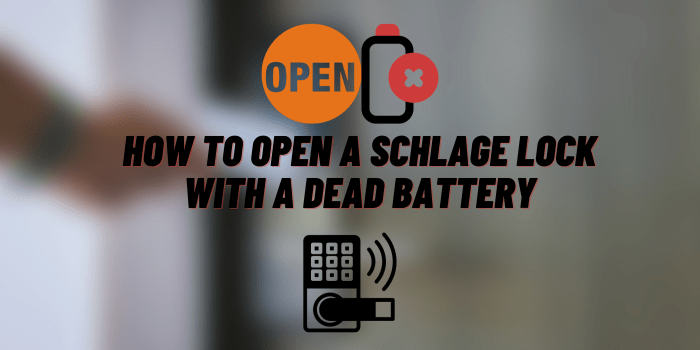How to Reset a Shark Robot Vacuum
The Shark Robot Vacuum is a cutting-edge home cleaning appliance, designed to help simplify your life by automating the tedious task of vacuuming. Despite its advanced technology, like any device, it may occasionally require a reset. This article will provide a comprehensive guide on how to successfully perform a reset of your Shark Robot Vacuum.
When a Reset is Necessary
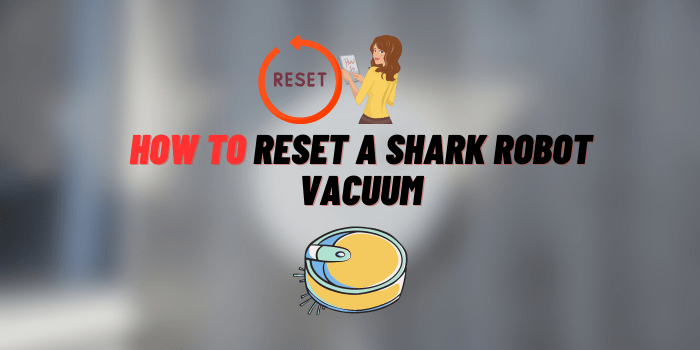
In some cases, your Shark Robot Vacuum may experience issues such as not starting, displaying error messages, or performing irregular cleaning patterns. These could be signs of minor software glitches that can often be rectified with a simple reset.
Failing to reset your device when necessary can exacerbate the problem and lead to additional damage, potentially resulting in expensive repairs.
Preparation Before Resetting Your Shark Robot Vacuum
Before proceeding with the reset, ensure that your vacuum is fully charged. This will prevent any interruptions during the process.
Also, check if the dust bin is empty and make sure no physical obstruction is present in the wheels, brushes, or intake. If your vacuum is connected to the Shark Clean App, verify its connectivity to the internet.
Step-by-Step Guide to Resetting Your Shark Robot Vacuum

Resetting via physical buttons on the vacuum:
- Locate the power switch on the side of the vacuum and turn it off. Wait for a few seconds before turning it back on.
- If your model has a ‘Clean’ button on the top, press and hold it for about 10 seconds until you hear a beep. This signals a successful reset.
Resetting via Shark Clean App:
- Open the Shark Clean App on your device and select your robot vacuum from the list of devices.
- In the device settings, find the ‘Reset’ option and tap on it. A confirmation pop-up will appear, select ‘Yes’ to proceed with the reset.
Troubleshooting Post-Reset Problems
After a reset, your vacuum should operate normally. If not, identify common issues such as the vacuum not starting or not connecting to the app. If the problem persists, check the user manual for specific troubleshooting steps or contact Shark customer service.
How to Prevent the Need for Frequent Resets

Regular maintenance and thoughtful use of your Shark Robot Vacuum can prevent frequent resets and help ensure a longer lifespan for your device. Here are some strategies to minimize the need for resets:
- Regular Cleaning: Dust, hair, and other particles can accumulate on the brushes and filters, hampering the vacuum’s performance. Cleaning the brushes, filters, and dust bin on a routine basis can prevent blockages and enhance its efficiency. Be sure to replace the filters as recommended in the user manual to maintain optimal performance.
- Keep it Charged: Regularly charging your Shark Robot Vacuum ensures that it has enough power to perform its tasks. Running your vacuum on low battery frequently could lead to software malfunctions that require resets.
- Clear the Path: Physical obstructions like furniture, toys, or clutter can cause your vacuum to get stuck and may lead to errors requiring a reset. Ensure that the vacuum has a clear path to move around, and remove small objects from the floor before starting the cleaning cycle.
- Stay Connected: Keep your vacuum connected to the Shark Clean App and your home Wi-Fi network. Regular connectivity allows the device to receive important software updates and performance improvements.
- Software Updates: The Shark Clean App will notify you of any available software updates for your vacuum. Keeping your device’s software up-to-date can help prevent glitches that require a reset.
- Follow the User Manual: Each Shark Robot Vacuum model may have unique operating instructions and maintenance guidelines. Always refer to your device’s user manual for best practices on usage and care.
By following these steps, you can ensure your Shark Robot Vacuum operates smoothly, minimizing the need for frequent resets. In case you face any persistent issues, don’t hesitate to reach out to Shark’s customer service for assistance.
Conclusion
Being able to reset your Shark Robot Vacuum is a fundamental part of maintaining its functionality and longevity. Regular maintenance, mindful usage, and prompt resets when needed can keep your vacuum running smoothly for years to come. For more details and specific instructions related to your Shark Robot Vacuum model, refer to your user manual or the Shark Clean App.