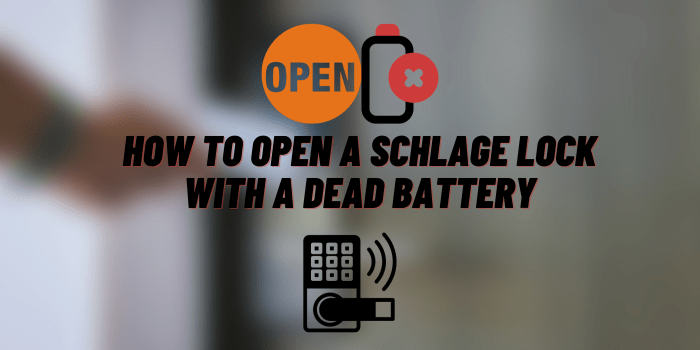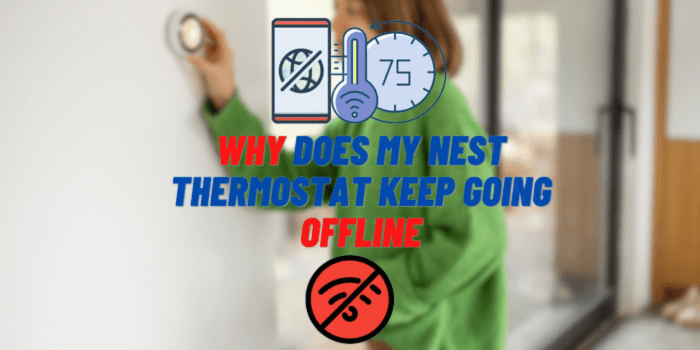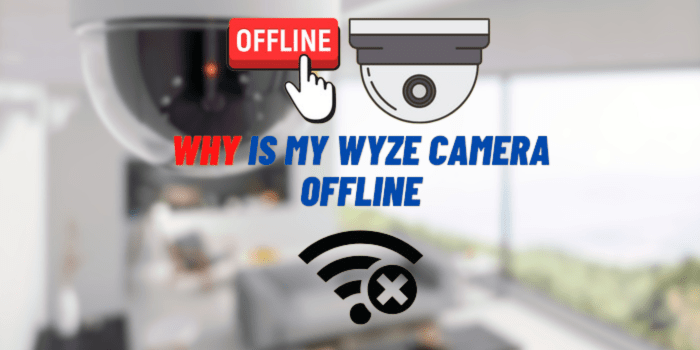How to Turn Off Blink Camera without App
In today’s world, security is paramount, and the Blink Camera system offers a reliable solution for monitoring your premises. However, there may be instances when you want to disable it, particularly when you can’t access the app. This article will guide you on how to turn off your Blink Camera without the app and discuss the implications and potential issues you may face.
Understanding the Blink Camera System
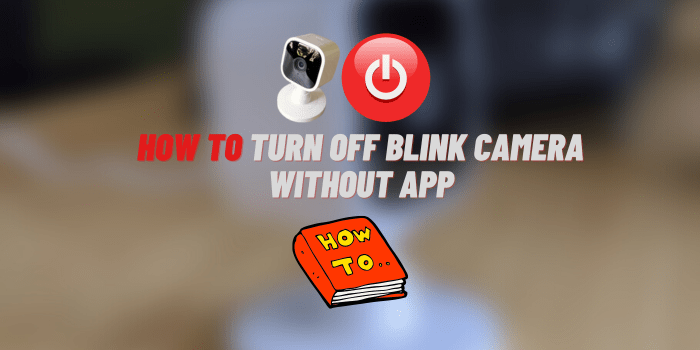
The Blink Camera system is a battery-powered video security system that provides wireless surveillance for homes and businesses.
With its app-based control, the system offers real-time notifications, live video feeds, and cloud storage for recorded footage. While the app is the primary method of control, there are ways to disable the camera without it.
Reasons to Manually Disable a Blink Camera
Several reasons might prompt you to disable your Blink Camera manually. Perhaps you have privacy concerns, need to perform maintenance, or want to save power during non-critical periods.
You might also find yourself in a situation where you cannot access the app but need to disable the camera.
Precautions Before Turning Off the Blink Camera

Before turning off your Blink Camera, consider the potential loss of recorded data, as well as the temporary halt in surveillance which could pose security risks.
Make sure that the camera is not needed for immediate monitoring and that you have saved any critical footage elsewhere.
Step-by-Step Guide on How to Turn Off Blink Camera Without the App
With this information, you’ll have all the tools needed to disable your camera safely and securely:
- Locate the Blink Camera system: Find the camera and sync module, which is the primary connection point for the cameras.
- Disconnecting from the power source: Unplug the sync module from its power source. The cameras operate wirelessly and are linked to this module.
- Removing the batteries from the camera (if applicable): If you want to be absolutely certain that the cameras are off, you can remove the batteries. However, this is generally unnecessary if you’ve disconnected the sync module.
- Disconnecting the sync module: To ensure that the camera does not reconnect to the network, you can also disconnect the sync module from the internet.
Understanding the Implications of Disabling the Blink Camera
When you disable the Blink Camera, all live monitoring and motion detection are halted. The settings are retained but the camera will not function until power is restored.
Existing recorded footage remains accessible via the app, but no new footage will be captured until the system is reactivated.
Troubleshooting Common Issues
Some common issues you might encounter when disabling your Blink Camera include the camera not turning off, or not turning back on when needed.
These problems can usually be resolved by checking the power source, internet connection, or the batteries in the camera.
Alternatives to Turning Off the Blink Camera

Instead of turning off your Blink Camera, you can adjust its sensitivity or schedule to limit when it records. You can also set up privacy zones to restrict what the camera can see.
These adjustments can be useful if you’re dealing with issues like frequent false alarms or unnecessary battery drain.
Conclusion
Understanding how to manually operate your Blink Camera is an important part of managing your security system. Whether for privacy, maintenance, or energy-saving reasons, knowing how to turn off your Blink Camera without the app can be very useful. Always stay informed about the management of your security system and take the time to familiarize yourself with these procedures.