How to Recover Deleted Vivint Video Clips
Are you worried about how to recover deleted Vivint video clips? If so, don’t worry – we’re here to help. In this article, we’ll answer some common questions about how to recover deleted Vivint video clips, as well as provide some reviews and useful tips. So, whether you’ve accidentally deleted a clip or your camera has malfunctioned, read on for the answers you need!
Can You Recover Deleted Vivint Videos?

Vivint Smart Home security cameras provide a unique way to retrieve deleted clips: if acted upon within seven days, the rolling footage may offer users an opportunity to recover their videos.
With data recovery software and online services also available, lost videos can be brought back from oblivion at any time – providing timely action has been taken!
You also have 30 days to restore Vivint video clips if you use their cloud storage system.
How to Recover Deleted Vivint Video Clips from the Cloud?
Worried about losing treasured video memories? Don’t fret – you have up to 30 days from the time of recording to retrieve your Vivint clips. Just follow this simple process and they’ll be yours again in no time!
- Access your Vivint Smart Home Cloud account with a simple login today!
- To access the menu, simply tap the icon in the top left corner of your home screen.
- From the side menu, choose “Recorded Events” to continue.
- Search for a clip that was either automatically recorded during an event or one you voluntarily captured. Now, observe to your heart’s content!
- To proceed, tap the three dots icon located in the bottom right corner.
- Click on “Event Specifics” to unveil an entirely new page filled with additional details about the clip, such as its start and end times, along with identifying which camera was used (if multiple cameras were present).
- To re-experience or save the event video, simply tap “View Event Video“!
How to Recover Deleted Vivint Video Clips from a Device?
If you’re unable to access the Vivint Smart Home Cloud, or your clips were lost before you had a chance to upload them, don’t worry. You can still recover your precious videos.
Here’s how:
- Connect your device to a computer, then open the folder titled “Vivint Videos”.
- Locate and select the file you want to restore, then press the “Restore” button.
- Your clip is now ready for viewing or sharing!
Does Vivint Record Footage at All Times?

Vivint security systems are designed for ultimate home protection and come complete with 1TB of storage. Advanced capabilities like continuous recording, Smart Clips, and the ability to delete video from cloud storage offer maximum convenience when it comes to monitoring your property.
In rare cases where a camera loses connectivity within the control panel due to temporary issues or glitches, a soft reset is recommended in order reconnect them quickly and easily.
How to Delete Activity on the Vivint Service?

Vivint’s home security app provides a powerful connection for users to take complete control of their smart homes, offering advanced features unavailable with other apps. Every action is securely stored and cannot be deleted or removed except by uninstalling the camera first before reinstalling it – ensuring secure recordings are maintained.
If you’d like to delete activity logs or recorded videos on the Vivint service, simply follow these steps:
- Log in to your account and click on “Activity Logs” (under My Account).
- Select the video(s) you want to delete and click “Delete“.
- Confirm by clicking “OK“.
Detailed About Vivint Smart Home
Vivint Smart Home provides the perfect solution for keeping your home secure, with doorbell video cameras and indoor/outdoor CCTV. From answering your front door remotely to engaging in two-way audio conversations through an intuitive camera system, you’ll have total control over who has access to your property – all while enjoying a wide-angle view of every room within it!




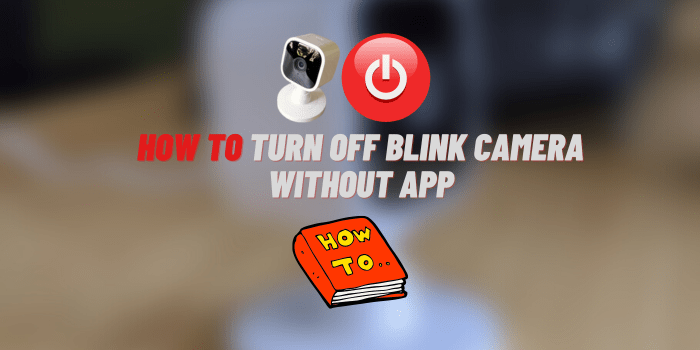
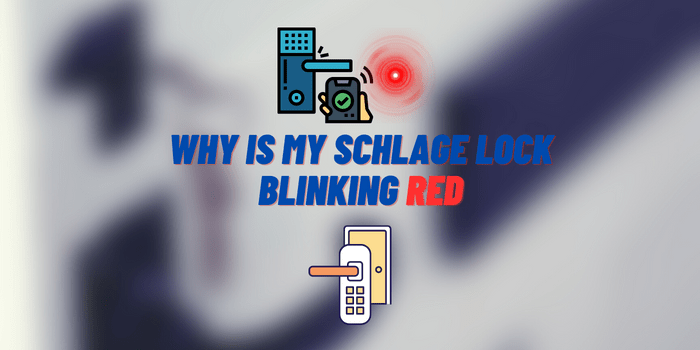

I am glad to be one of the visitors on this great internet site (:, thankyou for putting up.