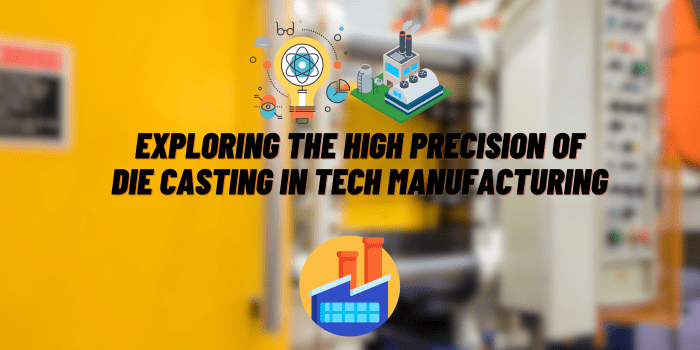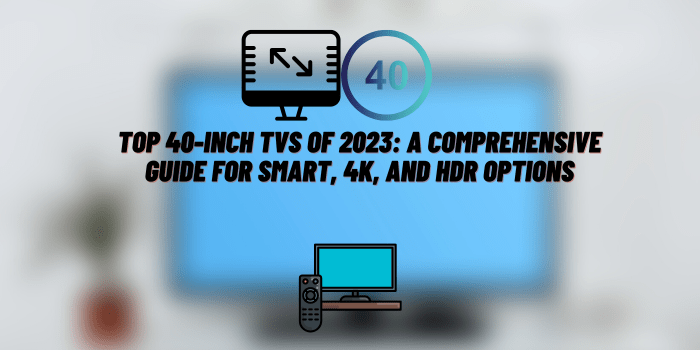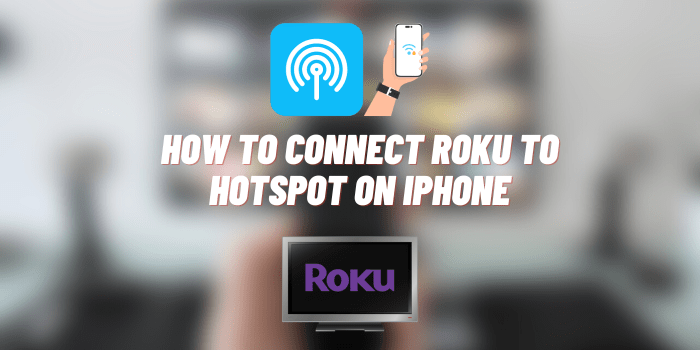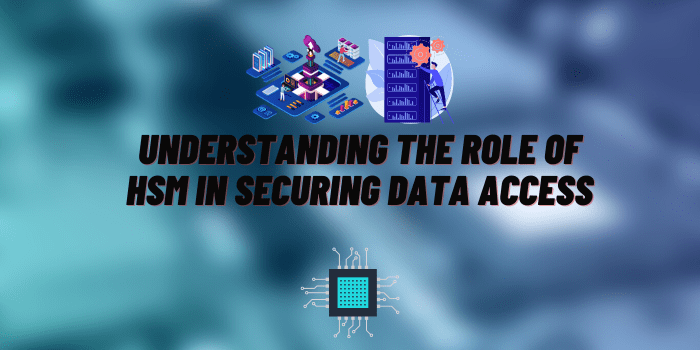How Big Is a 27 Inch Monitor
With the growing need for bigger and better screen quality, people are turning to larger monitors such as the 27-inch. But what makes a 27-inch monitor stand out? And how much difference is there between it and its smaller counterpart – the 24-inch? This article aims to answer these questions – providing essential knowledge so you can make an informed choice when selecting your next monitoring solution.
27 Inch Monitor: Dimensions
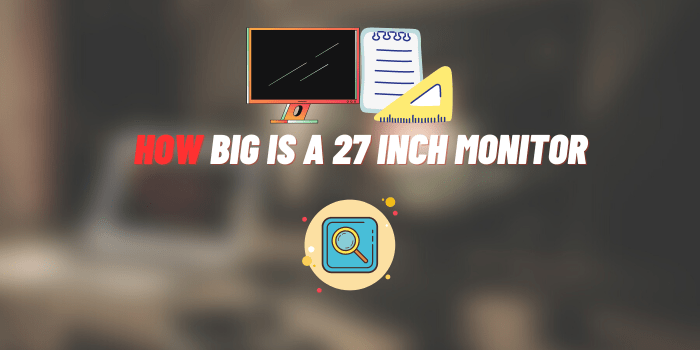
27-inch monitors are one of the most popular monitor sizes for everyday use, offering an expansive viewing experience that’s perfect for multitasking or a cinematic feel.
While they share a uniform diagonal measure across all models, the actual dimensions may differ depending on the aspect ratio and resolution used. The standard 16:9 widescreen format offers great picture quality at its fullest potential making it ideal to work with multiple programs side by side.
Knowing the size of your monitor can be an incredibly helpful tool.
In this case, a 27-inch screen with a 16:9 aspect ratio will measure 23.5 inches (59.7 cm) wide by 13.2 (33.6 cm) inches high.
But these dimensions only refer to the display itself and don’t include any surrounding frames or bezels!
How Big Is A 27 Inch Monitor: Compared to a 24 Inch
27-inch monitors might not seem much larger than 24-inch ones, but a closer examination of their dimensions reveals that they are surprisingly spacious.
| Feature | 24-inch Monitor | 27-inch Monitor |
|---|---|---|
| Diagonal size | 24 inches (61 cm) | 27 inches (68.6 cm) |
| Width (16:9 aspect ratio) | 20.9 inches (53.1 cm) | 23.5 inches (59.7 cm) |
| Height (16:9 aspect ratio) | 11.8 inches (29.9 cm) | 13.2 inches (33.6 cm) |
| Screen area (16:9 aspect ratio) | Approx. 246.5 sq inches (1,589.4 sq cm) | Approx. 313.5 sq inches (2,022.7 sq cm) |
| Advantages | More suitable for limited desk space, generally more affordable | More screen space, better for multitasking, gaming, and content creation |
With an additional 2.6 inches (6.6 cm) width and 1.4 inches (3.7 cm) height compared to its predecessor, the extra real estate offered by these models is well worth considering when shopping for your next display device!
With 27-inch monitors, you get 25% more screen estate than with a 24-inch model. This benefit can give you the ultimate multitasking experience for gaming and content creation alike – allowing for higher productivity in an immersive environment.
FAQs about How Big Is a 27 Inch Monitor

Is a 27-inch monitor big?
Yes, a 27-inch monitor is considered to be large and offers a viewing experience.
What is the area of a 27-inch monitor?
To calculate the area of a 27-inch monitor with a 16:9 aspect ratio, one needs only multiply its width and height to arrive at an impressive total of 313.5 square inches (2,022.7 square cm).
Is 27-inch better than 24?

As the perfect monitor is highly subjective, it’s important to consider both 27-inch and 24-inch models. If you have ample desk space or many tasks that require multiple screens then a larger display can provide more than enough room for multitasking, gaming, and content creation. But if size plays an issue in your workspace setup then go with something smaller – a 24-inch may be ideal for those who prefer not to sacrifice their desktop real estate.
27-inch monitor: Full HD or 2K-Resolution?
The resolution you choose for your monitor will depend on the type of work or entertainment you wish to use it for. For gaming and multimedia, a Full HD resolution of 1080p is more than enough – providing great picture quality without putting too much strain on your hardware. But if you prefer editing photos and videos then opting for a 2K resolution such as 2560×1440 may be a better option, as it offers sharper images with greater detail. Ultimately, it depends on what you prioritize most – clarity or performance.
Wrap Up
For all the multitaskers out there, a 27-inch monitor is an ideal choice for increased productivity and efficient screen use. With dimensions of 23.5 inches wide and 13.2 inches tall in a classic 16:9 aspect ratio, this expansive display has plenty to offer those who want more from their workspace!