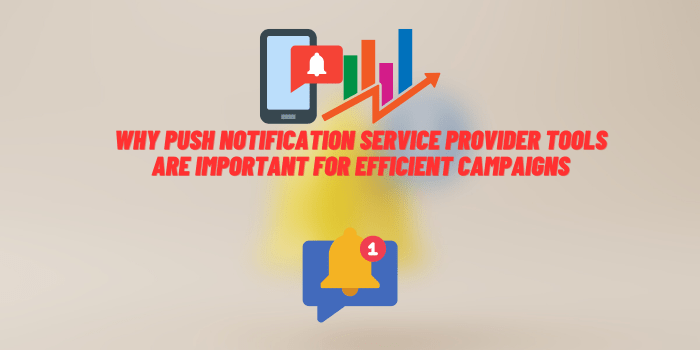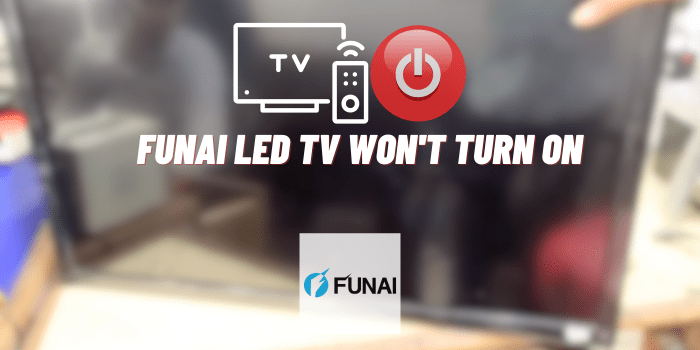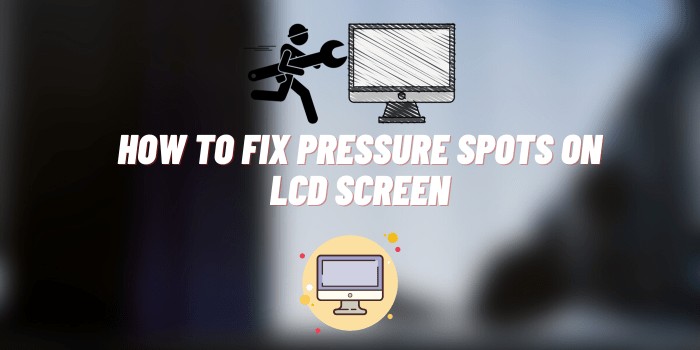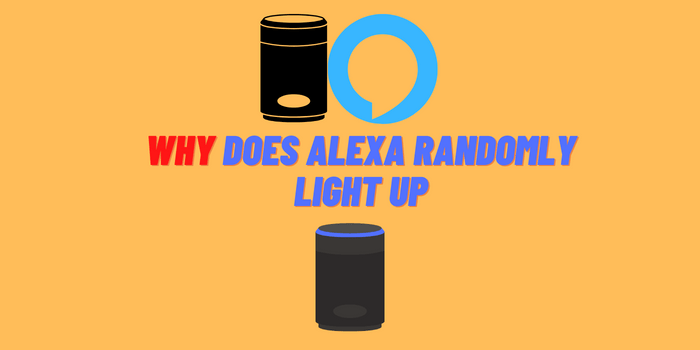How to Repair External Hard Drive After It Was Dropped
External hard drives are a popular portable storage solution for backing up important files, media, and documents. However, their compact size also makes them prone to being dropped, which can cause severe physical damage and potential data loss. When such an accident occurs, it is understandably concerning not knowing whether crucial files can be recovered.
This article serves as a comprehensive guide on the proper response after dropping an external drive, including immediate assessment steps to determine the extent of damage, exploring DIY repair methods depending on issues found, when to pursue professional recovery services, best practices for attempting data recovery on your own, and preventative measures to avoid future incidents. By understanding the risks, follow effective approaches, and handle portable drives with added care, you can minimize disruption and loss caused by unexpected falls.
Understanding Potential Damage from Dropping External Hard Drives
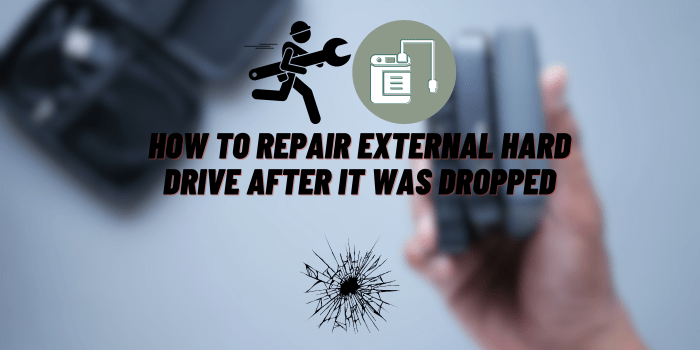
Dropping an external hard drive can damage internal components and make data inaccessible. Knowing the types of damage helps determine next steps.
Types of Damage from Dropped External Hard Drives
Damage falls into three primary categories:
- Physical – the hard drive enclosure and connectors suffer cracks, dents, breakages. This exposes delicate internal parts.
- Mechanical – shock damage to internal platter, heads, motor, circuit boards. Results in odd noises, failure to spin up.
- Logical – directories, file system corruption, inaccessible data. Drops can jostle drive heads positioning over platters.
Signs of Damage to Look For
Be alert for visible signs like cracks, dents and rattling noises. Check if the drive powers up normally and is recognized by your computer. Listen for clicking or beeping sounds which signal mechanical failure. Review directories and open random files to check for data errors.
Initial Assessment Steps After Dropping an External Hard Drive
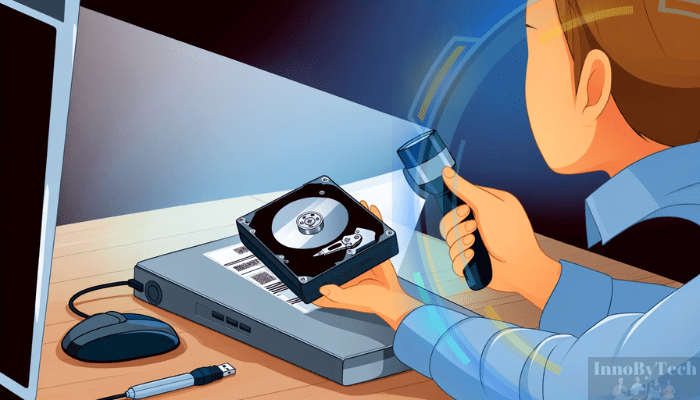
Before attempting repairs, use caution when first examining the unit.
Safely Remove External Hard Drive After a Fall
If connected to a computer when dropped, use the “Safely Remove Hardware” function before unplugging. Forcing disconnection risks further file system or data corruption.
Check Exterior and Connectors for Damage
Look for any visible cracks, dents or broken plastic bits. Check if connector ports are intact. Wiggling cables can reveal loose internal soldering. If damage is extensive, this likely indicates fall impacted internal components.
Connect Drive to Computer for Preliminary Checks
Use a different USB port than before first. See if the computer detects the external hard drive unit and allows access to read files. Failure to recognize the drive suggests either logical corruption or extensive physical damage.
DIY Repair Methods for Dropped External Hard Drives
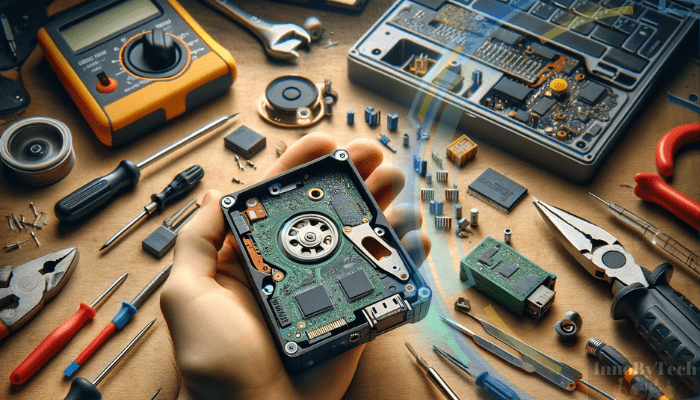
Damage assessment determines next actions – from DIY fixes to professional recovery.
Exercise Caution Attempting Personally Repairs
Well-meaning attempts to repair drives with noticeable physical damage may result in losing data permanently. Assess risks cautiously before proceeding.
Reattach Broken Drive Casing and Connectors
If cracks and breakages are minor, careful use of super glue and epoxy may resecure loose sections temporarily. This allows recovery of data before seeking professional repairs.
Install Hard Drive in External Enclosure
If damages are isolated to the external enclosure alone, installing the hard drive into a new matching enclosure can provide access for file backup before problems worsen.
Use Data Recovery Software
If the drive powers up but has logical errors like corrupted directories or documents that won’t fully open, data recovery software may salvage files by repairing file tables, bad sectors and unreadable formats.
Know When to Avoid DIY Measures
If failures persist beyond initial troubleshooting or physical damages appear extensive, refrain from any further actions yourself. Further attempts could destroy your data completely.
Seeking Professional Data Recovery Service
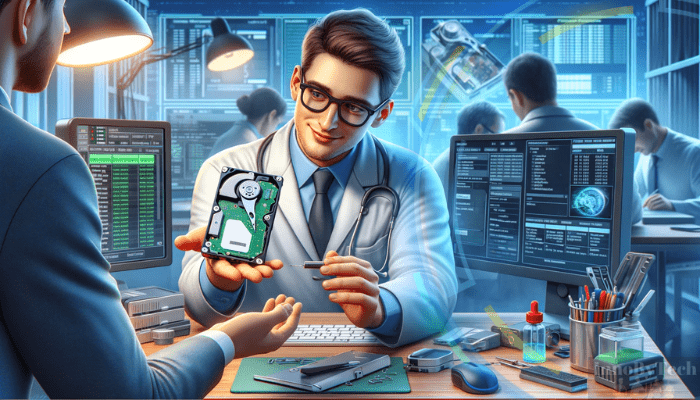
With logical corruption and mechanical failure, rely on certified data recovery experts.
When Professional Services Becomes Necessary
If DIY efforts fail to recover access and data, immediately consult data recovery services before problems compound further.
Choosing a Reputable Data Recovery Company
See they offer certified clean room facilities meeting ISO standards for hard drive repairs. Research online reviews and success rates for recovering data from dropped drives specifically.
What to Expect from Data Recovery Process
An initial assessment determines repairability and possibility of extracting data. The process may take days or weeks depending on extent of physical platter damage and logical corruption. Costs vary based on effort and parts needed.
Tips for Attempting Data Recovery Yourself

If the drive displays even the slightest sign of powering up, there’s a chance data gets restored via software.
Data Recovery Software Options
Programs like DiskDrill and Stellar Data Recovery have free trial versions that may rescue documents, photos and media files from external drives with directory errors and bad sectors by rebuilding file tables.
Best Practices When Using Data Recovery Software
First create a disk image as a master backup copy in case software scanning causes further data loss on the drive itself. Maintain proper ventilation as repair scans lead drives to overheat quicker.
Understand Limitations of DIY Data Recovery
Beyond physical repairs to connectors and circuitry, cases of mechanical failure involving internal heads and platters require professional disassembly in certified clean rooms. So know when to stop attempts.
Preventing Future External Hard Drive Damage
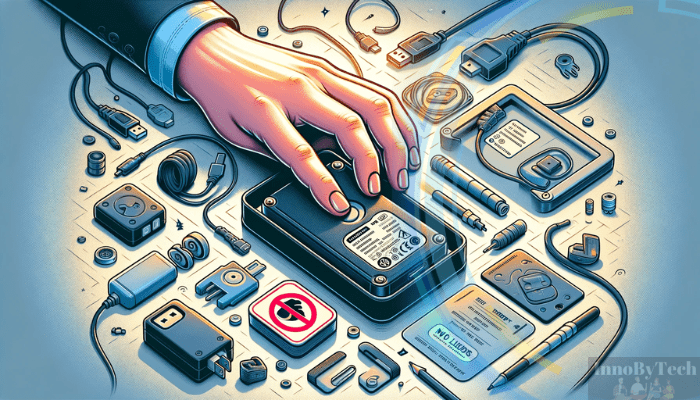
While accidents happen, there are protective measures to lower future risk.
Handle and Store External Hard Drives Properly
Avoid moving drives when active reading and writing data. Disconnect using safe removal mode first. Place on flat surfaces, not uneven edges prone to falling.
Use Protective Cases and Sleeves
Well padded sleeves, carrying cases and backpacks reduce the impact of blows and shock during transport. Some also feature moisture guards and heat buffers as secondary barriers.
Backup Data Regularly
Copying important data and files to another drive lowers the disruption of recovering from physical incidents and reduces reliance on attempting repairs.
Conclusion
Dropping external hard drives often inflict physical trauma beyond superficial cracks. So immediately run assessments before problems compound through continued use. While minor damages allow short term access for backup, severe damage involving internal components requires professional data recovery services equipped for such cases. Your best options are being informed on proper handling practices and maintaining regular backups.