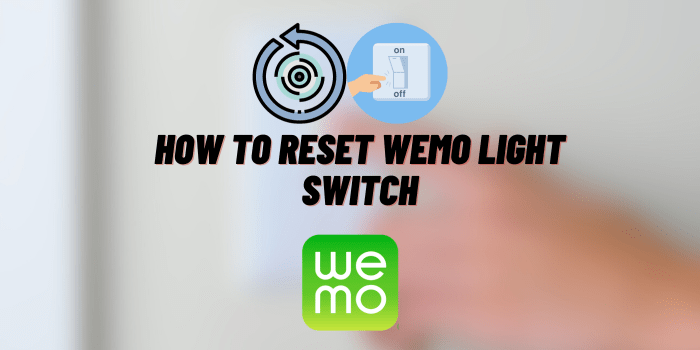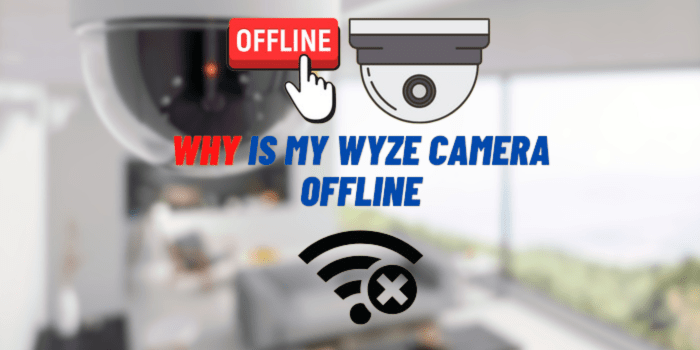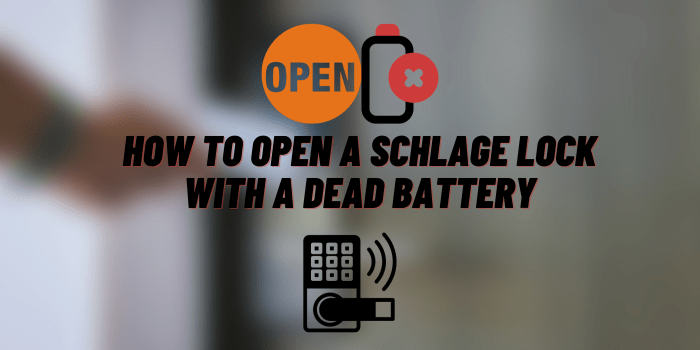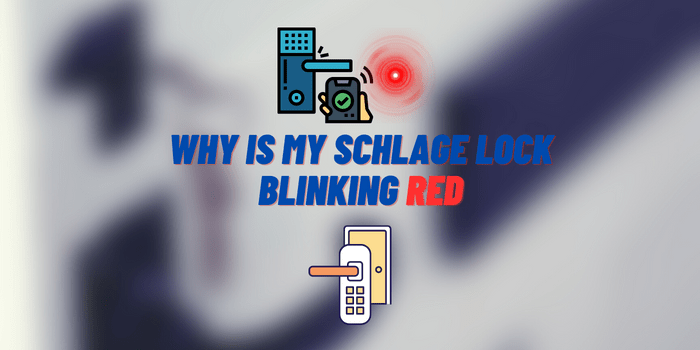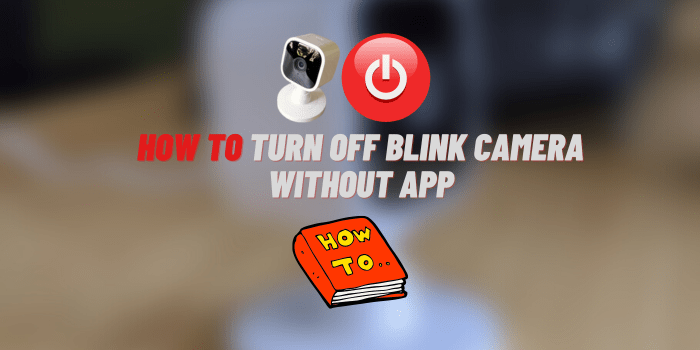How to Change Battery in Vivint Thermostat
If you are the owner of a Vivint thermostat, then at some point you will need to change the battery. Do not worry – it is a quick and easy process! In this article, we will provide a comprehensive guide that covers everything you need to know about changing the battery in your Vivint thermostat. We will also provide reviews and useful tips to make the process as smooth as possible.
What Kind of Battery Does Vivint Thermostat Use?
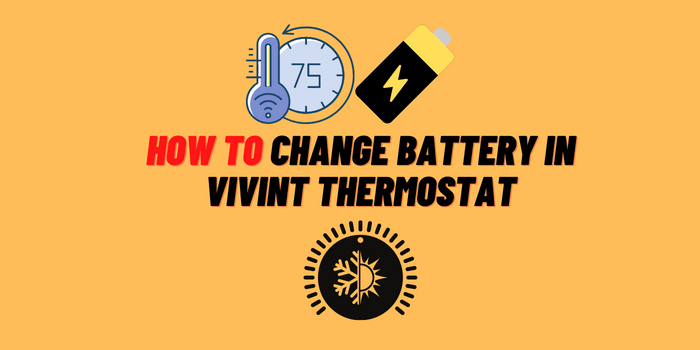
The Vivint thermostat uses an AA-type battery. This type of battery is widely available and can be purchased from most stores that sell batteries. These batteries are used by Vivint Thermostat since they are long-lasting and require little upkeep.
How to Change Battery in Vivint Thermostat: A Comprehensive Guide
Sometimes the best things in life are also simple. Changing your thermostat’s battery is one of those great little tasks that can be done with ease, and we’re here to help! In this article, you’ll find everything about how-to’s on changing out those old batteries for new ones – plus reviews from our readers who changed their own units as well so there will always have someone else willing to give tips or tricks too if needed.
Here’s what you’ll need before getting started:
- A new AA-type battery (We recommend Duracell or Energizer).
- A Phillips head screwdriver.
- A small piece of cloth or a rag (optional).
Vivint Smart Thermostat Battery Replacement

If you have a Vivint Smart Thermostat, you will need to purchase an AA-type battery. These can be found at most stores that sell batteries such as Walmart, Target, or CVS. You may also find them online on sites like Amazon. Once you have the battery, follow these steps to replace it:
- Unscrew the back panel of your thermostat using a Phillips head screwdriver.
- Remove the old battery from the compartment and dispose of it properly.
- Insert the new battery into the compartment positive side up.
- Replace the back panel and screw it in place.
Your Vivint Smart Thermostat should now be working properly! If you have any issues, please contact customer support.
What Is the Average Lifespan of A Vivint Smart Hub Battery?
You may be asking yourself, “How long will my battery last?” The answer to this depends on many factors. For example, what kind/quality do you have? Are they new or old and does usage frequency play a role in their lifespan as well (more often used batteries)? How was it stored when not in use-was there any exposure to extreme temperatures that might affect performance over time etc.? These all contribute greatly towards determining just how much juice one can expect from their device so don’t hesitate to get exploring those options!
The battery in Vivint Thermostat – User Experience

The reviews from our readers who changed their batteries in Vivint Thermostat. As well so there will always have someone else willing to give tips or tricks too if needed.
Jeffery Lewis
I was having some trouble with my thermostat. The signal seemed to be really weak, and it was draining the batteries faster than it should. I called customer service, and they told me that it might be out of signal range, and that I could test it to see if I needed a Z-Wave repeater. They also said that it might just be a bad install, so they recommended asking for a tech to come to take a look at it.
Fortunately, they waived the trip cost since it wasn’t my fault. The tech came out and determined that the problem was with the firmware. He updated the firmware, and everything seems to be working fine now!
Thomas Marsh
I was having a lot of trouble with my Vivint control panel and thermostat. The thermostat would come on when it wasn’t supposed to, and the control panel just wouldn’t respond to anything. I called customer service, and they told me that it sounded like the batteries were dead. They were right – after I replaced the batteries, everything started working perfectly again.
Emily Hunter
I was getting frustrated with our Vivint Thermostat. It seemed like every other day, we were having to mess with it to get it to communicate with the panel. I decided to do some research online and found a few suggestions. I tried them all, but still no luck.
I was about to give up when my husband came home and said he had a suggestion. He told me to remove the thermostat from the base, wait 30 seconds to replace the batteries, and replace the Vivint Thermostat. I did as he said and voila! The thermostat started working again.
We’ve been using this trick for a while now and it’s been working great. Thanks, honey!
Endnotes
If you are having any issues with your Vivint Thermostat, we recommend reaching out to customer support. They will be able to help you troubleshoot the issue and determine if a battery replacement is necessary. We hope this article was helpful in teaching you how to change the battery in your Vivint Thermostat! If you have any questions or comments, please feel free to leave them below. We would love to hear from you!