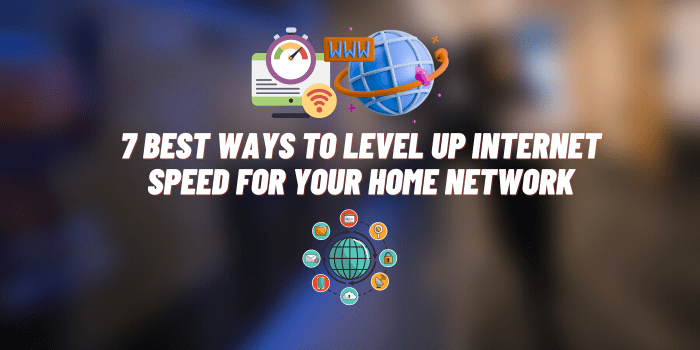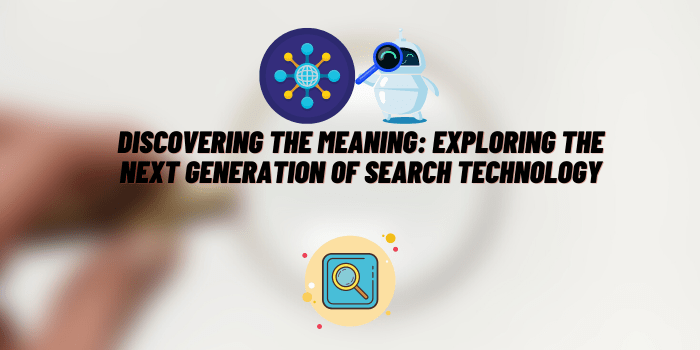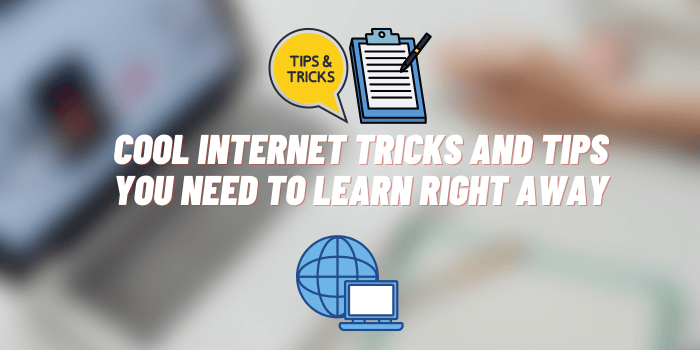How to View Snapchat Stories Without Them Knowing
Snapchat, with its ephemeral multimedia messaging system, has taken the social media realm by storm, particularly with its Stories feature. This feature allows users to share pictures and videos that disappear after 24 hours. But sometimes, for the sake of curiosity or privacy, one might wonder how to view Snapchat stories without them knowing. In this guide, we’ll delve into ethical methods to achieve this.
Snapchat’s Default Privacy Features
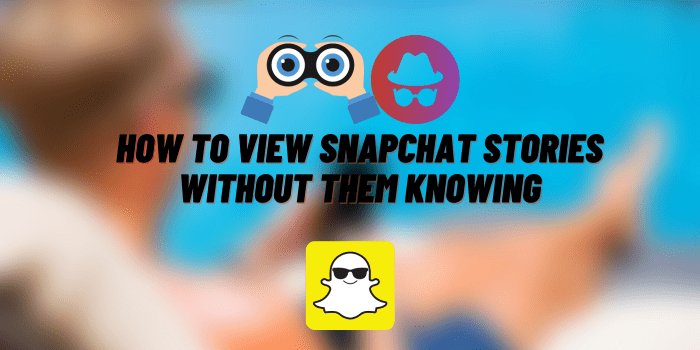
Snapchat is built on a foundation of privacy, hence its self-destructing messages. When you view someone’s Story, Snapchat notifies them. This can make it challenging if you want to view something without leaving a trace.
From avoiding potential confrontations to merely wanting to browse unnoticed, there are various reasons why users wish to remain stealthy when peeking at Stories.
Ethical Considerations
Navigating the digital world demands as much ethical consideration as our offline interactions. Respecting online privacy is paramount. Just as we wouldn’t snoop through someone’s personal diary or eavesdrop on a private conversation in the real world, similarly, infringing upon someone’s digital space without their knowledge poses ethical dilemmas. Our actions online leave an impact and can breach trust.
Gaining knowledge about techniques like viewing Snapchat stories discreetly doesn’t grant permission for misuse. Knowledge should empower responsible behavior, not pave the way for invasiveness. It’s crucial to understand the difference between ‘can do’ and ‘should do’ when interacting online.
Methods to View Snapchat Stories Without Them Knowing

Snapchat, fundamentally crafted with transparency in mind, occasionally prompts users to seek ways to discreetly view content.
Whether spurred by simple inquisitiveness or a longing for privacy, there are several tactics to view Snapchat stories without them knowing.
However, as we examine these strategies, it’s crucial to wield them with both caution and integrity. Let’s delve into these methods, always remembering the ethical principles underscored earlier.
Airplane Mode Trick

The Airplane Mode trick is a popular workaround among Snapchat users who want to view stories without notifying the poster. Here’s how to execute this technique and a balanced look at its pros and cons.
Step-by-step guide on using the airplane mode:
- Initial Preparation: Launch the Snapchat app and ensure that all stories are fully loaded. You’ll see the circular icons filled, indicating they’re ready for viewing.
- Activate Airplane Mode: Swipe down from the top of your screen (or access your device’s control center) and activate Airplane Mode. This will disconnect you from all networks.
- View the Story: Now, head back to Snapchat and view the story or stories you’re interested in.
- Close Snapchat Properly: Once you’ve viewed the stories, close the Snapchat app entirely. This can be done by removing it from your recent apps list.
- Deactivate Airplane Mode: After ensuring Snapchat is fully closed, turn off Airplane Mode, reconnecting to your networks.
- Reopen Snapchat: You can now use Snapchat normally. The story you viewed in Airplane Mode should appear as if you haven’t seen it.
Advantages:
- Simplicity: It’s an easy method that doesn’t require any additional tools or software.
- Reliability: It works most of the time when executed correctly.
Disadvantages:
- Not Always Foolproof: On some occasions, especially if not done correctly, Snapchat might still register the view once you’re back online.
- Time-Consuming: This process requires several steps, which can be cumbersome if you’re trying to view multiple stories discreetly.
- Potential to Miss Out: If you forget to turn off Airplane Mode and a story expires, you might miss out on viewing other content.
Remember, while the Airplane Mode trick can be effective, it’s essential to use it ethically and respect the privacy of Snapchat users.
Using Another Account to View Snapchat Stories

An alternative to the Airplane Mode trick is the creation and use of a secondary Snapchat account. This allows users to view stories without being linked directly to their primary personal account. Let’s explore this method in detail.
Creating an anonymous or secondary account:
- Email Setup: Begin by setting up a new email address or using an existing secondary one that’s not linked to any Snapchat account.
- Sign Up on Snapchat: Launch the Snapchat app and choose to sign up. Use your new email to create an account.
- Username: Choose an anonymous username that doesn’t give away your identity.
- Profile Details: It’s advisable to skip adding a phone number or personal details that can link this account to you.
- Friend Requests: If the goal is anonymity, avoid sending friend requests to people you know on your primary account, as they might recognize you or get suspicious.
Pros:
- Anonymity: By not linking to your primary details, you maintain a level of detachment and anonymity.
- Flexibility: You can view stories, join public groups, or engage in other activities without them linking back to your primary identity.
- Segregation: It’s an excellent way to separate personal snaps and interactions from other activities.
Cons:
- Management: Juggling between two accounts can be cumbersome and can sometimes lead to confusion.
- Suspicion: If someone notices an anonymous account viewing their stories often, they might get suspicious or block the account.
- Potential Violation: Creating multiple accounts with the sole purpose of deceiving or spying might be seen as a violation of Snapchat’s terms of service, even if not explicitly stated.
While using a secondary account offers a degree of privacy, it’s crucial to use this method responsibly.
Screen Recording Approach

This method revolves around capturing what’s displayed on your device’s screen. By doing so, you can view and replay Snapchat stories off the platform, without the original poster knowing directly through Snapchat. However, it’s essential to tread carefully with this approach, as it carries specific risks.
Using Built-in or Third-party Apps:
- Android: Most recent Android versions come with a built-in screen recording feature. You can access this from the drop-down notification shade or settings, depending on the device and its version. If your device doesn’t have this feature, several third-party apps on the Play Store can do the job, such as AZ Screen Recorder or DU Recorder.
- iOS: Apple devices with iOS 11 and later have a native screen recording feature. It can be accessed from the Control Center. If you don’t see the recording icon, you might need to add it via Settings > Control Center > Customize Controls.
To use the screen recording feature:
- Start the screen recording from the settings or the control/notification center.
- Once recording begins, navigate to Snapchat and view the story or stories you want to capture.
- After viewing, stop the screen recording. The recorded clip will be saved in your gallery or photos app.
How to Do It Properly:
- Notifications Off: Turn off or silence notifications to avoid any pop-ups or sounds from interrupting your recording.
- Stealth Mode: Although Snapchat has been known to notify users of screen recordings in the past, it’s currently not consistent. It’s still a good practice to be cautious and aware that this can change with any app update.
Pros:
- Versatility: Screen recording can capture video snaps, images, and even chat interactions if needed.
- Playback: You can view the recorded content multiple times, without revisiting the original story on Snapchat.
Cons:
- Detection Risks: There’s always a possibility that Snapchat may detect and notify users about the screen recording in the future.
- Ethical Concerns: Recording someone’s content without their knowledge can be seen as an invasion of their privacy, especially if it’s shared or used without their consent.
It’s essential to be aware of its risks and potential ethical implications, always use such methods with respect and discretion.
Third-party Apps to View Snapchat Stories Without Them Knowing

Third-party applications can often offer functionality beyond what’s available in official app stores. For Snapchat, there are several third-party apps claiming to allow users to view stories anonymously. However, it’s essential to approach these with a high degree of caution.
Introduction to some popular third-party apps:
- SnapSaver: This app, available for Android, claims to allow users to save Snapchat stories, images, and videos without the other person knowing.
- Casper: Previously a well-known alternative Snapchat client for Android, Casper allowed users to save snaps, but it was shut down due to legal reasons. While it might still be found on some websites, it’s advisable to avoid it.
- SnapBox: Once popular on iOS, SnapBox claimed to let users save Snapchat photos and videos on their device. Like Casper, it faced issues and isn’t readily available on the official App Store anymore.
Safety and privacy concerns with third-party apps:
- Data Privacy: These apps often require Snapchat login details. By providing this, you’re risking your personal data, as there’s no guarantee these apps won’t misuse your information.
- Malware and Adware: Downloading apps from unofficial sources can introduce malware or adware to your device.
- Violation of Snapchat’s Terms of Service: Using third-party apps can result in your Snapchat account getting banned. Snapchat actively discourages the use of such applications.
Tips on identifying and avoiding malicious apps:
- Check Reviews: Before downloading any app, look for user reviews. High numbers of negative reviews or complaints about suspicious behavior can be a red flag.
- Permission Overload: Be wary if the app asks for more permissions than necessary. A Snapchat-related app shouldn’t need access to, for example, your contacts or messages.
- Avoid “Too Good to Be True” Features: Apps that promise features that sound too advantageous, like “unlocking” premium Snapchat features for free, are usually suspect.
- Regular Device Scans: Regularly scan your device for malware, especially if you download apps from unofficial sources.
- Stay Updated: Join online forums or communities where users discuss and review third-party apps. Staying informed can help you avoid potentially harmful applications.
Your data’s security and your device’s health are paramount, always prioritize them over the allure of added functionality or features.
Tips to Stay Unnoticed on Snapchat
Go to Snapchat settings and adjust who can view your story or contact you. Interact cautiously. Accidental screen taps can send notifications. Regularly update the app. Snapchat continuously evolves its security features.
Consequences of Being Detected
Snapchat might temporarily or permanently ban your account. Your contacts might feel betrayed or violated, leading to personal issues. Always respect Snapchat’s terms of service to avoid any complications.
Final Words
Knowing how to view Snapchat stories without them knowing offers a cloak of anonymity in specific scenarios. Yet, it’s vital to prioritize ethics and respect in all online interactions. Stay updated with Snapchat’s features to ensure smooth and respectful social media navigation.