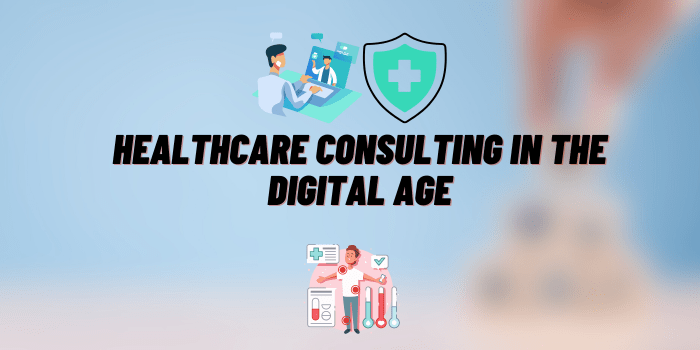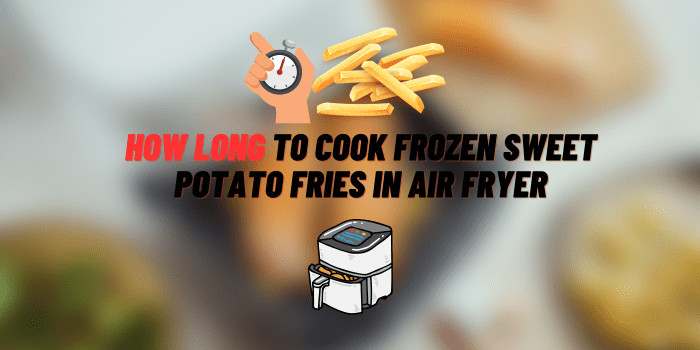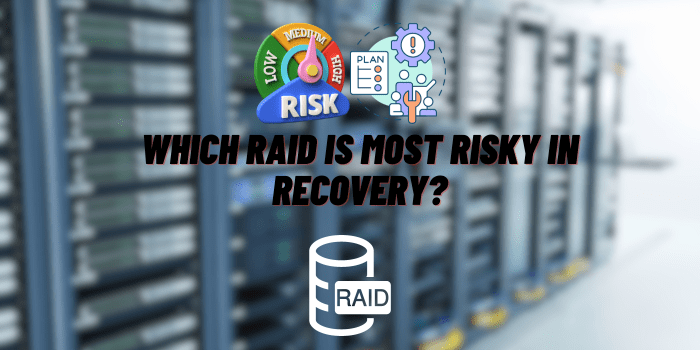Why Are My AirPods Flashing Red
AirPods are renowned for their design, convenience, and sound quality, and they are a ubiquitous sight in public spaces today. However, if you have seen your AirPods flashing a red light, you might be unsure about what this means and how to fix it. In this article, we’ll delve into the nuances of AirPods light indicators, focusing particularly on the red flashing signal, its causes, and solutions.
AirPods and their Indicators
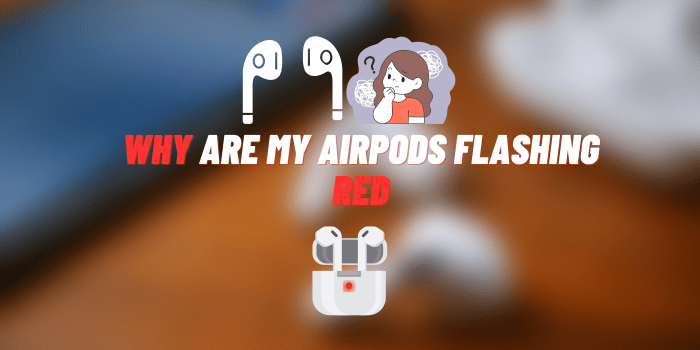
AirPods are wireless Bluetooth earbuds created by Apple. First introduced in 2016, they quickly became an essential part of the Apple ecosystem for many users. Known for their impressive audio quality, seamless pairing process, and sleek design, AirPods offer a user-friendly, wire-free audio experience.
AirPods, like many wireless devices, use a series of indicators to communicate their status to users. One important aspect of these indicators is the status light on the AirPods charging case. Understanding this light and what it signals can help you use and maintain your AirPods more effectively. The status light can be found either inside or on the front of the case, depending on whether you have the standard or the wireless charging case.
Reasons Why Your AirPods Might Be Flashing Red

Seeing your AirPods flashing a red light can be concerning, but this indicator can give you a hint about what’s going wrong with your device. Here are the primary reasons why your AirPods might be flashing red:
Low Battery or Charging Issues
One of the most common reasons for a flashing red light is a low battery in the AirPods or their charging case. If the battery level is critically low in either the AirPods or the case, you may see a red light. Furthermore, if there’s an issue with the charging process, the light might flash red. This could be due to a malfunctioning charging cable, a problem with the charging port in the case, or an issue with the power source you’re using.
Pairing or Connection Issues
AirPods rely on Bluetooth technology to connect with your devices, be it an iPhone, a Mac, or a device from another manufacturer. If there’s an issue with this connection, you might see a red light. This could be due to being too far from the device, trying to connect to too many devices at once, or some kind of interference or obstruction blocking the Bluetooth signal.
Hardware or Software Problems
If there’s a more serious problem with your AirPods or their case, a red light might be your first hint. These issues could be related to manufacturing defects, damage caused by misuse or accidents, or even firmware issues. If a red light persists even after charging and attempting to connect your AirPods, you may be dealing with a hardware or software issue that needs professional attention.
Why Are My AirPods Flashing Red: Detailed Troubleshooting Guide
How to Address Low Battery or Charging Issues
To check your battery status, you can open the lid of your AirPods case near your iOS device and wait for the status pop-up. If the battery is low, consider charging both your AirPods and the case properly. Make sure you’re using a functional Apple-certified charger and cable, and try switching power outlets to rule out any problems there.
How to Fix Pairing or Connection Issues
Unpair your AirPods from your device and then pair them again. On an iOS device, you can do this by going to Settings > Bluetooth, tapping the “i” next to your AirPods in the list, and then tapping “Forget This Device”. To ensure a good Bluetooth connection, try reducing obstacles between the AirPods and your device and make sure that Bluetooth is active and updated on your device.
How to Resolve Hardware or Software Problems
Reset your AirPods by holding down the setup button on the back of the case for at least 15 seconds until you see the status light flash amber and then white. Updating your connected iOS device can also help resolve any software-related issues. If you’re still seeing the red flashing light, you might need to contact Apple Support or a certified repair center to check for any hardware issues or to explore repair or replacement options.
Preventive Measures and Best Practices
To prevent battery degradation, avoid exposing your AirPods to extreme temperatures, and charge them regularly but not excessively. Maintain a strong and unobstructed Bluetooth connection to prevent connectivity issues. Regularly updating your iOS device can help keep your AirPods’ firmware up to date, thereby preventing any software-related issues.
Conclusion

In conclusion, a flashing red light on your AirPods could be indicative of a variety of issues, most commonly related to battery or charging problems, connectivity issues, or potential hardware or software defects. The troubleshooting guide provided above can help you address these issues.
However, remember that when in doubt, it’s always best to reach out to professional help. This could be Apple Support or an authorized repair center that can diagnose and fix your problem accurately.
Ultimately, regular care and maintenance of your AirPods, including proper charging, ensuring a strong Bluetooth connection, and keeping the software updated, can help you avoid most issues and improve the longevity of your device. The world of sound is at your disposal with these amazing earbuds. Enjoy the rhythm, stay connected, and keep the beats coming!